The review request is automatically sent to all reviewers. If any of the reviewers has completed the review, you will not see the active request in your panel.
1. Login here. http://dermatologist.co.in/wp-login.php
2. Default username is your first name, and password is in the email you received.
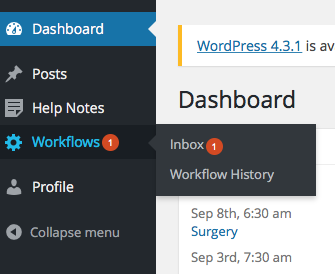
3. Click on Workflow -> inbox
4. Click on view to see the post
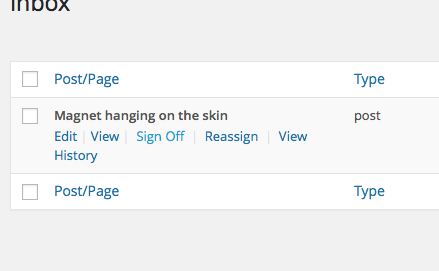
5. If you accept without changes, click on Sign off. You can add comments. Official comments will be published.
6. If you want to make changes, click Edit, make changes and ‘Save‘. (Not Sign Off)
Sign Off only from the main screen (workflow inbox).
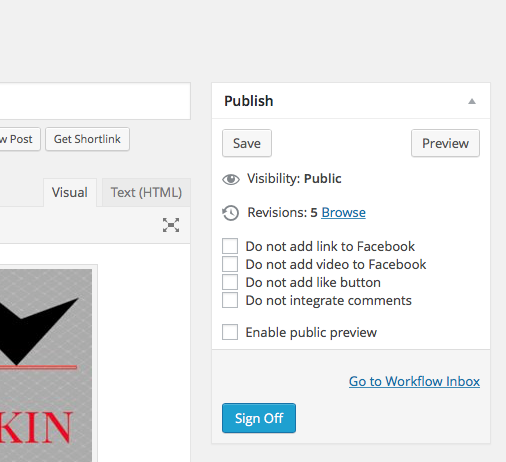
7. You can reject and assign it to Bell Eapen for editorial decisions.
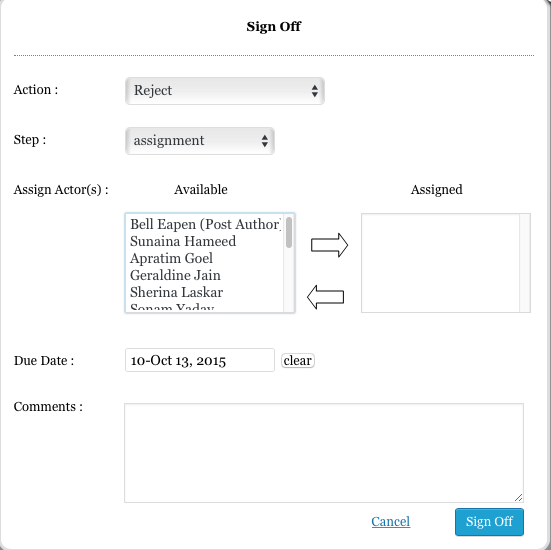
8. You can also reassign it to others.
Responsibilities:
1. Any minor language corrections.
2. Remove advertisements and other objectionable content.
3. Feel free to improve the article.
Thank you for your time
Leave a Reply